Features
Live Proctor Enables Effective Test Environment Monitoring with SkillRobo
With the increase in online assessment methods, preventive measures to eliminate cheating and other fraudulent activities have to be implemented. Here is Skillrobo offering its users the live proctoring feature, aiding test initiators to watch and monitor candidates while taking the test.
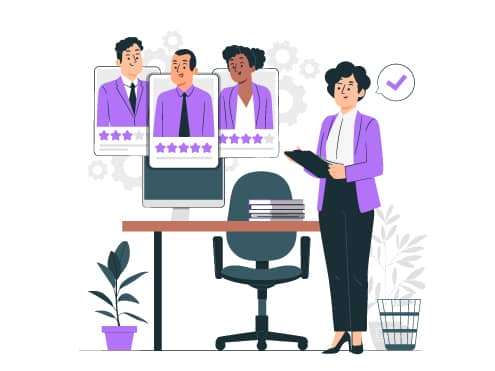
Roles in Customer Service and Support
Live proctoring has to be activated when the assessment test is created or at a later stage. Once the test has been created and shared with candidates, the initiator will be notified of the candidates who have started the test. The initiators can click on the “Live Proctor”, which will take them to the live proctoring window.
Steps to Follow –
-
Create assessments
-
Invite the candidates
-
Start live proctoring
-
Receive Reports
Roles in Customer Service and Support
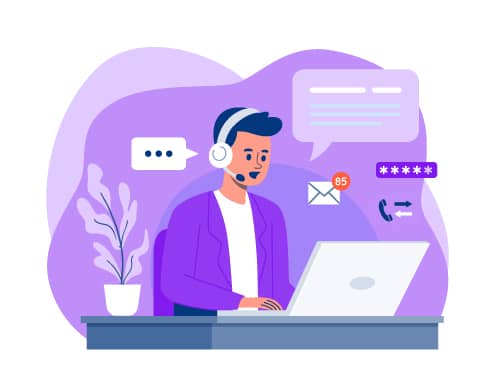
Know the device type each candidate uses

Access the location of each candidate
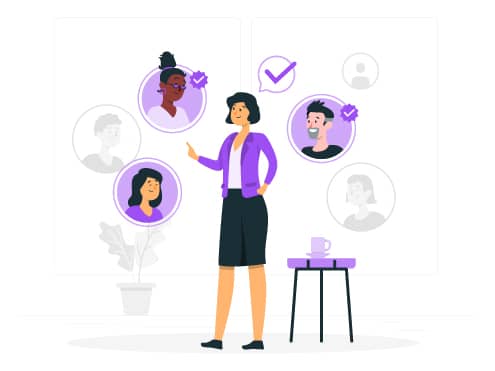
Monitor every candidate up close
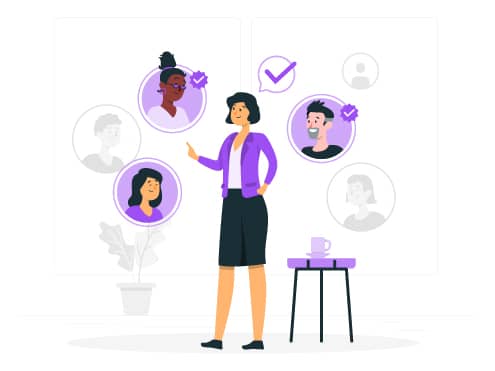
Access the test window of the candidates at any time

Send automated warning if candidates seem to violate the anti-cheating guidelines
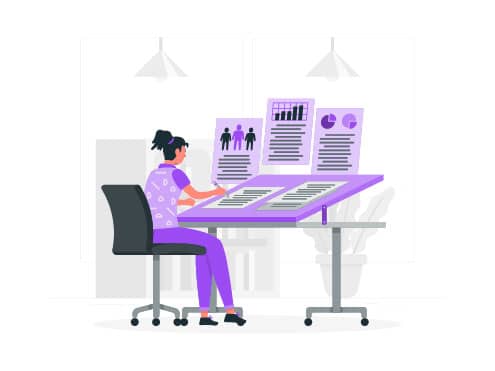
Drop candidates from the test automatically, if they violate the guidelines for a second time
Objective and Efficient Hiring with SkillRobo
Start with a 14-day free trial – No credit card required