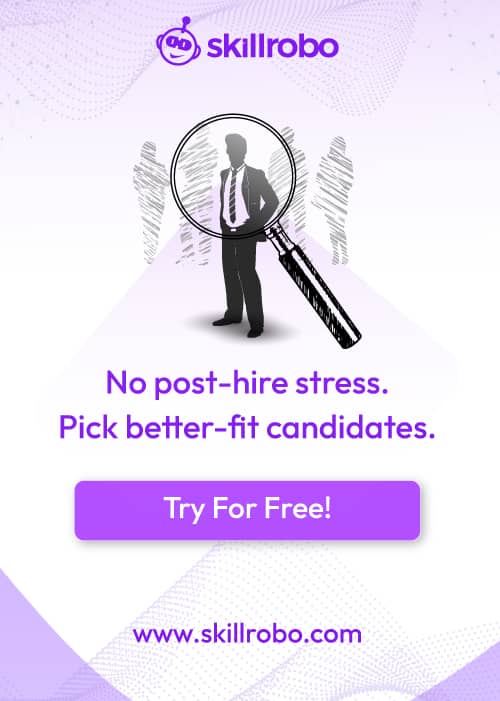Table of Contents
Related articles

Basic computer knowledge is a must for any type of job across any industry. Irrespective of whether you are working in a technical or a non-technical role, you are required to work on a computer at some point in time. Working in technical roles requires extensive use of computers.
Performing technical and non-technical roles like creative writing finance and accounting or front-office executives etc requires basic knowledge of MS Office. Prospective hires need to clear the basic Microsoft Office skills test as part of the pre-employment skill assessment.
Employees need to be proficient in basic MS Office operations like creating Word documents or reports in Excel or creating a PowerPoint presentation or keeping track of official emails through Outlook, to carry out their daily work assignments.
What is Microsoft Office?
Knowledge of Microsoft Office is imperative for any type of job in any industry. But what is Microsoft Office in the first place? Microsoft Office (MS Office) is a collection of applications that support office functions and business productivity.
MS Office tools are widely used in offices, schools, and homes to organize, develop, design, and present information and data. There are a variety of functions included in the suite of MS Office apps, such as, document creation using Word, analyzing data via Excel, visualizing and presenting content via Powerpoint, organizing emails via Outlook, making quick notes via OneNote, and connecting with work teams through Teams.
MS Office suites are available for each type of user. From home users to schools to businesses, and professionals – different versions are available for each user. Each version comes with a different set of features. The latest version of MS Office is Microsoft 365 or Office 365 which provides cloud-based applications.
To evaluate your skill level in MS Office, you can take up MS Office Certification with different proficiency levels. Having an MS Office certification is a great value add to your career.
A Brief Introduction to Various MS Office Tools
- MS Word – This is a word processor app that is used for creating documents, reports, letters, and flyers. Advanced formatting, indexes, and table options are available for enhancing the way data is presented.
- MS Excel – This is a spreadsheet program that is used for advanced charting, organizing, and manipulating data. Using Excel, you can perform lookup functions, data analysis, and 3D formula creation.
- MS PowerPoint – A visual presentation tool that allows you to create computerized slideshows. Sharing and presenting data during meetings, client pitches, marketing pitches, etc can be done using this tool.
- MS Outlook – Allows you to manage your emails efficiently. You can also maintain contacts, calendars, to-do lists, and labels using this tool.
- Publisher – This is a desktop publishing program that allows users to create more complex layouts than Word.
- Teams – a collaborative tool that allows users to connect with team members via calls and text messages, and to set up group meetings and chats.
- OneNote – A note-organizing program that is used to store and combine data. Handwritten notes and drawings, and screen captures can be stored and combined using OneNote.
- MS Access – A data management tool that compiles and organizes bulk data.
Importance of Microsoft Office Skills
Computers have become part and parcel of our lives, all our daily activities are entwined in computer-based transactions. Just as the dependency on computers has become inevitable, so have Microsoft Office applications. From receptionist to manager to IT programmers – everyone needs to have basic knowledge of MS Office applications. Certain roles require greater proficiency levels in MS Office. But basic knowledge of MS Office tools is a must for a working professional. Listing MS Office skills on the resume is like saying “I can operate a computer”, MS Office Office skills have become a basic requirement for all kinds of roles.
How important is it to know MS Office applications? Microsoft Office skills extend beyond just Word and Excel, many other applications can help employees in their daily work. The right use of MS Office tools can improve business productivity and employee efficiency. Regardless of where you are in your career, mastering MS Office skills adds value to your everyday work assignments and improves productivity.
The importance of MS Office is evident from the points mentioned below:
- Microsoft Office applications are among the most widely used business productivity tools across the globe. MS Office is used by more than 90% of companies across the globe. To date, it is regarded as one of the most efficient and reliable sets of applications that support various business functions/operations. Ease of use, adaptability, and accessibility of various MS Office tools is one of the main reasons for their widespread use. The use of Microsoft Office tools has been shown to improve business productivity drastically. The Microsoft skills developed by the employee can be used in any new company you join or role that you take up because a majority of companies use MS Office tools for their operations.
- Knowledge of MS Office gives you a competitive edge in the job market. A close review of all the job descriptions/requirements for various roles will reveal that knowledge of MS Office is a must. Listing proficiency in Microsoft Office in your resume gives the edge for your profile while it goes through the applicant tracking system. Advanced knowledge of MS Office or a Microsoft Office Specialist Certification can also increase your earning potential significantly.
- The use of MS Office tools increases collaboration at work significantly. Employees can connect seamlessly for their everyday operations by using relevant MS Office tools. The cloud feature of MS Office enables easy access and storage of large volumes of data. Team members can access data from any geographical location.
- Microsoft Office tools help you be a better employee and a coworker. Learning MS Office programs beyond the basic functions will improve your productivity significantly. MS Outlook helps you organize your work emails and create to-do lists that help you track work progress. Knowledge of formulas, shortcuts, and advanced capabilities of MS tools helps save time and effort. Completing your daily tasks much before the deadlines is a value add to the overall organizational productivity. MS Office is an all-purpose program that supports everyday business operations.
- MS Office tools provide high data security levels for sensitive business information. The safety and security of business data is critical for any organization. Microsoft data centers provide high levels of data encryption and security for all business-related data. Documents and files are scanned in real time, which keeps them free from malware.
- Universal compatibility across businesses of various sizes and types and operating systems. MS Office tools are compatible with operating systems like Windows PC and Apple’s Mac OS. This is one of the main reasons for its widespread adoption. From preparing a document to creating an expense report to making a business proposal, no program can replace MS Office’s versatility and compatibility.
From versatility to job sellability to collaboration – there are several advantages of developing knowledge of MS Office skills. Some key job positions require candidates to clear the basic office skills test to qualify for the role. MS Office skills assessment is part of the preliminary assessments that an employee is required to clear for IT roles, Finance and Accounting Roles, Front Office roles, Content development roles, and even HR roles. Candidates who clear the Microsoft Office skills for employment have an advantage over those without basic knowledge of these tools.
Roles that Require Microsoft Office Skills
The reach of MS Office applications is immense, it is almost impossible to identify a single company or workspace that does not use these tools. Given the popularity of MS Office tools, the next question arises about the various roles that require candidates to have Microsoft Office skills.
The general MS Office skills test is part of the pre-employment assessment for various roles across industries. Knowledge of MS Office isn’t limited to a small number of roles in the business world. There are however certain roles in the workplace that require MS Office knowledge more than others.
1. Office Admin Roles
Administrative roles in any office environment require employees to use multiple office tools. The role of an office admin involves tasks like filing documents, scheduling meetings and appointments, managing office supplies, engaging clients/customers, and logistics. To perform all these responsibilities, Microsoft Office tools come in handy.
Microsoft Excel is useful in activities such as managing office supplies, logistic management, and expense reporting. MS Outlook comes in handy in managing schedules and appointments for leadership, routing official emails to respective departments, and maintaining seamless mail communication with clients. Handling invoices can be effectively done through templates available in MS Word.
2. Managerial roles
Almost all the duties and responsibilities of a manager require knowledge of MS Office. Tasks like writing memos, case studies, operating procedures, preparing job offer letters, etc. require knowledge of MS Word.
Preparing budget reports, tracking team expenses, and tracking team performance are some of the managerial duties that require knowledge of MS Excel. Powerpoint presentation is another frequently used tool by managers to present annual reports, business/project proposals, or meeting content graphically. Managers also use Outlook to organize their emails efficiently.
3. Customer support
A customer support representative interacts with customers through phone calls to address their queries or concerns. While attending to customer queries the representative needs to search through help documents on his PC. The help documents or manuals are in MS Word format, and the customer service requests need to be tracked with the help of MS Excel. Customer service/support representatives need to have MS Office skills to find the right solutions and navigate the customer through the solution.
4. Sales and Marketing
Sales and marketing personnel are responsible for researching and developing marketing opportunities and planning and implementation of new sales plans. They use MS Outlook extensively for business correspondence. Good knowledge of MS Word is required for writing professional emails and preparing sales plans/proposals.
They should also be well versed in the use of MS PowerPoint for creating and holding presentations. They use MS Excel as a tracker or CRM tool to keep track of sales calls. Sales professionals need to be well versed in all the MS Office tools to carry out their daily work.
5. Finance and Accounting
Finance and accounting professionals manage all the finance transactions of an organization. They need to keep track of all the finance and accounting data and perform several calculations based on the data. MS Excel is the tool that finance and accounting professionals use extensively to track transactions and corresponding data.
Thorough knowledge of Excel formulas is a must for working as a finance personnel. They also use MS Outlook and Word to perform their daily work. Advanced finance tools usually import data from Excel for preparing finance and accounting budgets and reports.
The roles listed above are just some of them that require MS Office knowledge. From healthcare to hospitality to educational institutes – all of them have job openings for the above roles. So, irrespective of the nature of work or size of the organization, knowledge of MS Office is a must to carry out daily operations.
MS Office skills assessment tests should be a part of the hiring evaluations for these personnel. In addition to being used by businesses, MS Office is part of the academic curriculum at schools and colleges. Basic skills in MS Office tools are taught at the school level. College students use MS Word, MS Excel, and MS PowerPoint to prepare their project reports and presentations.
How to Evaluate MS Office Skills?
MS Office skills are a prerequisite for several roles across industries. The basic office skills assessment practice test is an integral part of the pre-employment skill assessments for each of these roles. Microsoft Office Online Tests can be designed as per the requirement of the role, some roles may require only basic skills while others require advanced skill levels. Most of the resumes shared by candidates list proficiency in MS Office.
How to make out if their claims are true?
Pre-employment assessments are the best way to evaluate the skills and competencies of prospective hires to validate the claims in their resumes.
There are different levels of proficiency in MS Office, from beginners to advanced levels. Basic Office skills practice test evaluates basic MS Office skills in candidates. Certain roles like finance executive or accountant require advanced MS Excel skills.
Microsoft Office Skills assessment tests must be customized according to the requirements of the role. Why are pre-employment assessments best for evaluating MS Office proficiency:
- Phone interviews or face-to-face interviews are not suited to evaluating MS Office skills
- MS Office skills tests are easy to administer and they can scale and provide objective and unbiased results
- The performance reports and analytics are readily available for the hiring team to make data-driven hiring decisions
- Comparison of candidate’s performance can be easily done via these tests
How to evaluate the MS Office proficiency of the candidates?
Microsoft Office proficiency tests are of two types mainly – MS Office General and MS Office Advanced test. These tests can be further classified based on the specific MS Office tools that are required by the job role. The different types of Microsoft skills tests are:
| Microsoft Excel General Tests | Microsoft Excel Advanced Test | Microsoft Word Tests | Microsoft Powerpoint tests |
|---|---|---|---|
| Microsoft Excel General Test evaluates a candidate’s ability to read spreadsheets, perform general calculations, and use tables. | This test evaluates advanced Excel features like formulas, reports visualizations, and organizing data. | This test evaluates a candidate’s abilities with Microsoft Word features like creating, saving, closing, printing, formatting documents, and use of editing tools. | This test evaluates a candidate’s creative skills concept creations, and ability to translate into vivid presentations. |
| This test is used for hiring finance managerial assistants and executive assistants | This test is used for hiring finance professionals, C-level personnel, data scientists, accountants, and marketing and salespeople | Personal assistants, content writers, marketers, HR managers, and executive assistants are subjected to this test | Advanced skill evaluations include creating effective slides and compelling slide decks |
Apart from these tests, Microsoft Office assessment tests also include Microsoft Outlook skills tests. These tests are conducted for roles that require Microsoft Outlook skills.
Using Pre-Employment Skill Assessments
Pre-employment skills assessments are effective ways to screen candidates for various roles across industries. These assessments can be used to hire candidates at scale more efficiently than conventional hiring methods. There are several advantages of using pre-employment skill assessments.
Pre-employment MS Office skills assessment tests help remove unqualified candidates quickly and efficiently from a vast list of potential hires. Whether there are 100 candidates or 10,000 applicants, these tests can be administered to all candidates with a simple click. The best thing about pre-employment tests is that they save time and effort for hiring teams and potential hires.
With a pre-employment test candidate evaluation can be completed within minutes by sharing the test link via email. The test begins once the candidate clicks on the test link in the email. Various sections of the pre-employment test are customized according to the role. Upon completion of the test, the hiring team is intimated.
The MS Office skills test is conducted in a secured browser in which the online activity of the candidate is monitored throughout the test. Online pre-employment assessments can be conducted from any location with the help of a remote proctoring feature.
Section-wise reports of the candidate’s performance are presented to the hiring team. The hiring team can find the perfect fit for the role based on the performance reports.
Pre-employment skill assessments can also be used to evaluate the proficiency level of employees as well. Microsoft Office Skills assessment tests can be given to employees to analyze the current gaps in the workforce.
The HR team can plan training programs to bridge the skill gaps. Thus, pre-employment skill assessments have multiple uses in the hiring process. Pre-employment skills assessment platforms like Skillrobo are highly useful for recruiters to find the perfect fit for open positions within the organization.
Skillrobo provides several features for the hiring team to find proficient and competent candidates. Hiring teams can customize the test according to the role for which the candidate is being hired. The fully loaded skill library provides a wide array of tests for various skills and roles.
For example, the MS Office skills test for an accountant must include verbal reasoning skill tests, MS Office Excel tests, logical and analytical reasoning tests, and math skills. The hiring team can pick the relevant tests according to the role from the test library. Section-wise reports on the candidate’s performance are presented to the hiring team once the test is completed. With Skillrobo, the hiring team can screen several profiles quickly and effectively, and also evaluate candidates holistically.
Conclusion
Knowledge of MS Office is a must for several job positions across various industries. From healthcare to academic institutes to corporate offices – MS Office skills are required for finance and accounting roles, sales and marketing roles, and managerial positions.
A basic Microsoft Office proficiency test may be required for junior-level positions, while an advanced Microsoft Office skills test may be required for accountants or financial analyst positions. Using pre-employment skill assessment platforms like Skillrobo are useful hiring tools that help find the right fit for open job positions.
The hiring team can screen several candidate profiles effectively with Skillrobo by sharing the test link via email. Candidates located at any geographic location can take up the test in a secure browser environment.
To explore efficient hiring practices, Sign Up for the free trial of Skillrobo. Visit us for more details.

Basic computer knowledge is a must for any type of job across any industry. Irrespective of whether you are working in a technical or a non-technical role, you are required to work on a computer at some point in time. Working in technical roles requires extensive use of computers.
Performing technical and non-technical roles like creative writing finance and accounting or front-office executives etc requires basic knowledge of MS Office. Prospective hires need to clear the basic Microsoft Office skills test as part of the pre-employment skill assessment.
Employees need to be proficient in basic MS Office operations like creating Word documents or reports in Excel or creating a PowerPoint presentation or keeping track of official emails through Outlook, to carry out their daily work assignments.
What is Microsoft Office?
Knowledge of Microsoft Office is imperative for any type of job in any industry. But what is Microsoft Office in the first place? Microsoft Office (MS Office) is a collection of applications that support office functions and business productivity.
MS Office tools are widely used in offices, schools, and homes to organize, develop, design, and present information and data. There are a variety of functions included in the suite of MS Office apps, such as, document creation using Word, analyzing data via Excel, visualizing and presenting content via Powerpoint, organizing emails via Outlook, making quick notes via OneNote, and connecting with work teams through Teams.
MS Office suites are available for each type of user. From home users to schools to businesses, and professionals – different versions are available for each user. Each version comes with a different set of features. The latest version of MS Office is Microsoft 365 or Office 365 which provides cloud-based applications.
To evaluate your skill level in MS Office, you can take up MS Office Certification with different proficiency levels. Having an MS Office certification is a great value add to your career.
A Brief Introduction to Various MS Office Tools
- MS Word – This is a word processor app that is used for creating documents, reports, letters, and flyers. Advanced formatting, indexes, and table options are available for enhancing the way data is presented.
- MS Excel – This is a spreadsheet program that is used for advanced charting, organizing, and manipulating data. Using Excel, you can perform lookup functions, data analysis, and 3D formula creation.
- MS PowerPoint – A visual presentation tool that allows you to create computerized slideshows. Sharing and presenting data during meetings, client pitches, marketing pitches, etc can be done using this tool.
- MS Outlook – Allows you to manage your emails efficiently. You can also maintain contacts, calendars, to-do lists, and labels using this tool.
- Publisher – This is a desktop publishing program that allows users to create more complex layouts than Word.
- Teams – a collaborative tool that allows users to connect with team members via calls and text messages, and to set up group meetings and chats.
- OneNote – A note-organizing program that is used to store and combine data. Handwritten notes and drawings, and screen captures can be stored and combined using OneNote.
- MS Access – A data management tool that compiles and organizes bulk data.
Importance of Microsoft Office Skills
Computers have become part and parcel of our lives, all our daily activities are entwined in computer-based transactions. Just as the dependency on computers has become inevitable, so have Microsoft Office applications. From receptionist to manager to IT programmers – everyone needs to have basic knowledge of MS Office applications. Certain roles require greater proficiency levels in MS Office. But basic knowledge of MS Office tools is a must for a working professional. Listing MS Office skills on the resume is like saying “I can operate a computer”, MS Office Office skills have become a basic requirement for all kinds of roles.
How important is it to know MS Office applications? Microsoft Office skills extend beyond just Word and Excel, many other applications can help employees in their daily work. The right use of MS Office tools can improve business productivity and employee efficiency. Regardless of where you are in your career, mastering MS Office skills adds value to your everyday work assignments and improves productivity.
The importance of MS Office is evident from the points mentioned below:
- Microsoft Office applications are among the most widely used business productivity tools across the globe. MS Office is used by more than 90% of companies across the globe. To date, it is regarded as one of the most efficient and reliable sets of applications that support various business functions/operations. Ease of use, adaptability, and accessibility of various MS Office tools is one of the main reasons for their widespread use. The use of Microsoft Office tools has been shown to improve business productivity drastically. The Microsoft skills developed by the employee can be used in any new company you join or role that you take up because a majority of companies use MS Office tools for their operations.
- Knowledge of MS Office gives you a competitive edge in the job market. A close review of all the job descriptions/requirements for various roles will reveal that knowledge of MS Office is a must. Listing proficiency in Microsoft Office in your resume gives the edge for your profile while it goes through the applicant tracking system. Advanced knowledge of MS Office or a Microsoft Office Specialist Certification can also increase your earning potential significantly.
- The use of MS Office tools increases collaboration at work significantly. Employees can connect seamlessly for their everyday operations by using relevant MS Office tools. The cloud feature of MS Office enables easy access and storage of large volumes of data. Team members can access data from any geographical location.
- Microsoft Office tools help you be a better employee and a coworker. Learning MS Office programs beyond the basic functions will improve your productivity significantly. MS Outlook helps you organize your work emails and create to-do lists that help you track work progress. Knowledge of formulas, shortcuts, and advanced capabilities of MS tools helps save time and effort. Completing your daily tasks much before the deadlines is a value add to the overall organizational productivity. MS Office is an all-purpose program that supports everyday business operations.
- MS Office tools provide high data security levels for sensitive business information. The safety and security of business data is critical for any organization. Microsoft data centers provide high levels of data encryption and security for all business-related data. Documents and files are scanned in real time, which keeps them free from malware.
- Universal compatibility across businesses of various sizes and types and operating systems. MS Office tools are compatible with operating systems like Windows PC and Apple’s Mac OS. This is one of the main reasons for its widespread adoption. From preparing a document to creating an expense report to making a business proposal, no program can replace MS Office’s versatility and compatibility.
From versatility to job sellability to collaboration – there are several advantages of developing knowledge of MS Office skills. Some key job positions require candidates to clear the basic office skills test to qualify for the role. MS Office skills assessment is part of the preliminary assessments that an employee is required to clear for IT roles, Finance and Accounting Roles, Front Office roles, Content development roles, and even HR roles. Candidates who clear the Microsoft Office skills for employment have an advantage over those without basic knowledge of these tools.
Roles that Require Microsoft Office Skills
The reach of MS Office applications is immense, it is almost impossible to identify a single company or workspace that does not use these tools. Given the popularity of MS Office tools, the next question arises about the various roles that require candidates to have Microsoft Office skills.
The general MS Office skills test is part of the pre-employment assessment for various roles across industries. Knowledge of MS Office isn’t limited to a small number of roles in the business world. There are however certain roles in the workplace that require MS Office knowledge more than others.
1. Office Admin Roles
Administrative roles in any office environment require employees to use multiple office tools. The role of an office admin involves tasks like filing documents, scheduling meetings and appointments, managing office supplies, engaging clients/customers, and logistics. To perform all these responsibilities, Microsoft Office tools come in handy.
Microsoft Excel is useful in activities such as managing office supplies, logistic management, and expense reporting. MS Outlook comes in handy in managing schedules and appointments for leadership, routing official emails to respective departments, and maintaining seamless mail communication with clients. Handling invoices can be effectively done through templates available in MS Word.
2. Managerial roles
Almost all the duties and responsibilities of a manager require knowledge of MS Office. Tasks like writing memos, case studies, operating procedures, preparing job offer letters, etc. require knowledge of MS Word.
Preparing budget reports, tracking team expenses, and tracking team performance are some of the managerial duties that require knowledge of MS Excel. Powerpoint presentation is another frequently used tool by managers to present annual reports, business/project proposals, or meeting content graphically. Managers also use Outlook to organize their emails efficiently.
3. Customer support
A customer support representative interacts with customers through phone calls to address their queries or concerns. While attending to customer queries the representative needs to search through help documents on his PC. The help documents or manuals are in MS Word format, and the customer service requests need to be tracked with the help of MS Excel. Customer service/support representatives need to have MS Office skills to find the right solutions and navigate the customer through the solution.
4. Sales and Marketing
Sales and marketing personnel are responsible for researching and developing marketing opportunities and planning and implementation of new sales plans. They use MS Outlook extensively for business correspondence. Good knowledge of MS Word is required for writing professional emails and preparing sales plans/proposals.
They should also be well versed in the use of MS PowerPoint for creating and holding presentations. They use MS Excel as a tracker or CRM tool to keep track of sales calls. Sales professionals need to be well versed in all the MS Office tools to carry out their daily work.
5. Finance and Accounting
Finance and accounting professionals manage all the finance transactions of an organization. They need to keep track of all the finance and accounting data and perform several calculations based on the data. MS Excel is the tool that finance and accounting professionals use extensively to track transactions and corresponding data.
Thorough knowledge of Excel formulas is a must for working as a finance personnel. They also use MS Outlook and Word to perform their daily work. Advanced finance tools usually import data from Excel for preparing finance and accounting budgets and reports.
The roles listed above are just some of them that require MS Office knowledge. From healthcare to hospitality to educational institutes – all of them have job openings for the above roles. So, irrespective of the nature of work or size of the organization, knowledge of MS Office is a must to carry out daily operations.
MS Office skills assessment tests should be a part of the hiring evaluations for these personnel. In addition to being used by businesses, MS Office is part of the academic curriculum at schools and colleges. Basic skills in MS Office tools are taught at the school level. College students use MS Word, MS Excel, and MS PowerPoint to prepare their project reports and presentations.
How to Evaluate MS Office Skills?
MS Office skills are a prerequisite for several roles across industries. The basic office skills assessment practice test is an integral part of the pre-employment skill assessments for each of these roles. Microsoft Office Online Tests can be designed as per the requirement of the role, some roles may require only basic skills while others require advanced skill levels. Most of the resumes shared by candidates list proficiency in MS Office.
How to make out if their claims are true?
Pre-employment assessments are the best way to evaluate the skills and competencies of prospective hires to validate the claims in their resumes.
There are different levels of proficiency in MS Office, from beginners to advanced levels. Basic Office skills practice test evaluates basic MS Office skills in candidates. Certain roles like finance executive or accountant require advanced MS Excel skills.
Microsoft Office Skills assessment tests must be customized according to the requirements of the role. Why are pre-employment assessments best for evaluating MS Office proficiency:
- Phone interviews or face-to-face interviews are not suited to evaluating MS Office skills
- MS Office skills tests are easy to administer and they can scale and provide objective and unbiased results
- The performance reports and analytics are readily available for the hiring team to make data-driven hiring decisions
- Comparison of candidate’s performance can be easily done via these tests
How to evaluate the MS Office proficiency of the candidates?
Microsoft Office proficiency tests are of two types mainly – MS Office General and MS Office Advanced test. These tests can be further classified based on the specific MS Office tools that are required by the job role. The different types of Microsoft skills tests are:
| Microsoft Excel General Tests | Microsoft Excel Advanced Test | Microsoft Word Tests | Microsoft Powerpoint tests |
|---|---|---|---|
| Microsoft Excel General Test evaluates a candidate’s ability to read spreadsheets, perform general calculations, and use tables. | This test evaluates advanced Excel features like formulas, reports visualizations, and organizing data. | This test evaluates a candidate’s abilities with Microsoft Word features like creating, saving, closing, printing, formatting documents, and use of editing tools. | This test evaluates a candidate’s creative skills concept creations, and ability to translate into vivid presentations. |
| This test is used for hiring finance managerial assistants and executive assistants | This test is used for hiring finance professionals, C-level personnel, data scientists, accountants, and marketing and salespeople | Personal assistants, content writers, marketers, HR managers, and executive assistants are subjected to this test | Advanced skill evaluations include creating effective slides and compelling slide decks |
Apart from these tests, Microsoft Office assessment tests also include Microsoft Outlook skills tests. These tests are conducted for roles that require Microsoft Outlook skills.
Using Pre-Employment Skill Assessments
Pre-employment skills assessments are effective ways to screen candidates for various roles across industries. These assessments can be used to hire candidates at scale more efficiently than conventional hiring methods. There are several advantages of using pre-employment skill assessments.
Pre-employment MS Office skills assessment tests help remove unqualified candidates quickly and efficiently from a vast list of potential hires. Whether there are 100 candidates or 10,000 applicants, these tests can be administered to all candidates with a simple click. The best thing about pre-employment tests is that they save time and effort for hiring teams and potential hires.
With a pre-employment test candidate evaluation can be completed within minutes by sharing the test link via email. The test begins once the candidate clicks on the test link in the email. Various sections of the pre-employment test are customized according to the role. Upon completion of the test, the hiring team is intimated.
The MS Office skills test is conducted in a secured browser in which the online activity of the candidate is monitored throughout the test. Online pre-employment assessments can be conducted from any location with the help of a remote proctoring feature.
Section-wise reports of the candidate’s performance are presented to the hiring team. The hiring team can find the perfect fit for the role based on the performance reports.
Pre-employment skill assessments can also be used to evaluate the proficiency level of employees as well. Microsoft Office Skills assessment tests can be given to employees to analyze the current gaps in the workforce.
The HR team can plan training programs to bridge the skill gaps. Thus, pre-employment skill assessments have multiple uses in the hiring process. Pre-employment skills assessment platforms like Skillrobo are highly useful for recruiters to find the perfect fit for open positions within the organization.
Skillrobo provides several features for the hiring team to find proficient and competent candidates. Hiring teams can customize the test according to the role for which the candidate is being hired. The fully loaded skill library provides a wide array of tests for various skills and roles.
For example, the MS Office skills test for an accountant must include verbal reasoning skill tests, MS Office Excel tests, logical and analytical reasoning tests, and math skills. The hiring team can pick the relevant tests according to the role from the test library. Section-wise reports on the candidate’s performance are presented to the hiring team once the test is completed. With Skillrobo, the hiring team can screen several profiles quickly and effectively, and also evaluate candidates holistically.
Conclusion
Knowledge of MS Office is a must for several job positions across various industries. From healthcare to academic institutes to corporate offices – MS Office skills are required for finance and accounting roles, sales and marketing roles, and managerial positions.
A basic Microsoft Office proficiency test may be required for junior-level positions, while an advanced Microsoft Office skills test may be required for accountants or financial analyst positions. Using pre-employment skill assessment platforms like Skillrobo are useful hiring tools that help find the right fit for open job positions.
The hiring team can screen several candidate profiles effectively with Skillrobo by sharing the test link via email. Candidates located at any geographic location can take up the test in a secure browser environment.
To explore efficient hiring practices, Sign Up for the free trial of Skillrobo. Visit us for more details.