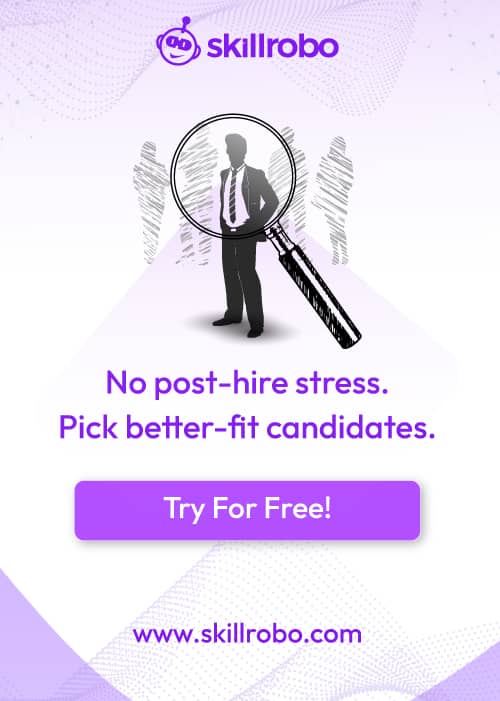Table of Contents
Related articles
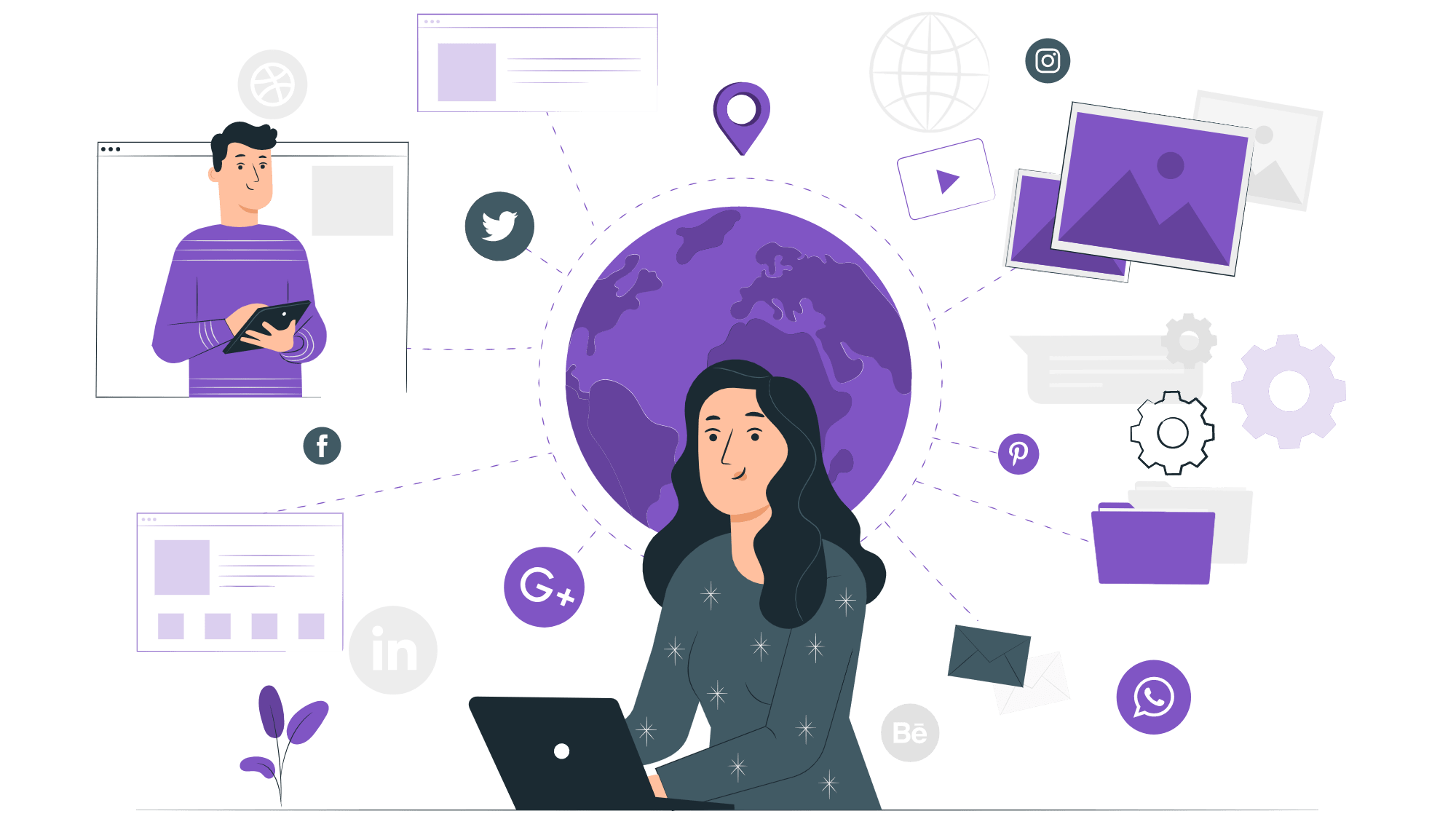
Access to comprehensive pre-employment skill assessments just got easier and more convenient. The new feature introduced in Skillrobo provides access to skill assessments via public URLs. Users can click on the “Generate public URL” button to create a URL for specific assessments. Once a URL is generated, it can be shared with just anyone via email or any other social platform.
Know More about the Public URL feature
Skillrobo is all about simplifying the pre-employment skill assessment process. Driven by the aim to make the pre-employment evaluation process more effective, we have introduced the feature to share assessments via public URLs.
Each assessment in the Skillrobo application comes with a “Generate Public URL” feature. Users can share this URL with job applicants in any online platform or even embed it on the careers web page on their website.
To access this feature, you need to go to the Edit Assessment page for the chosen test. You need to click on the “Edit” icon on the test card to go to the Edit Assessment page.
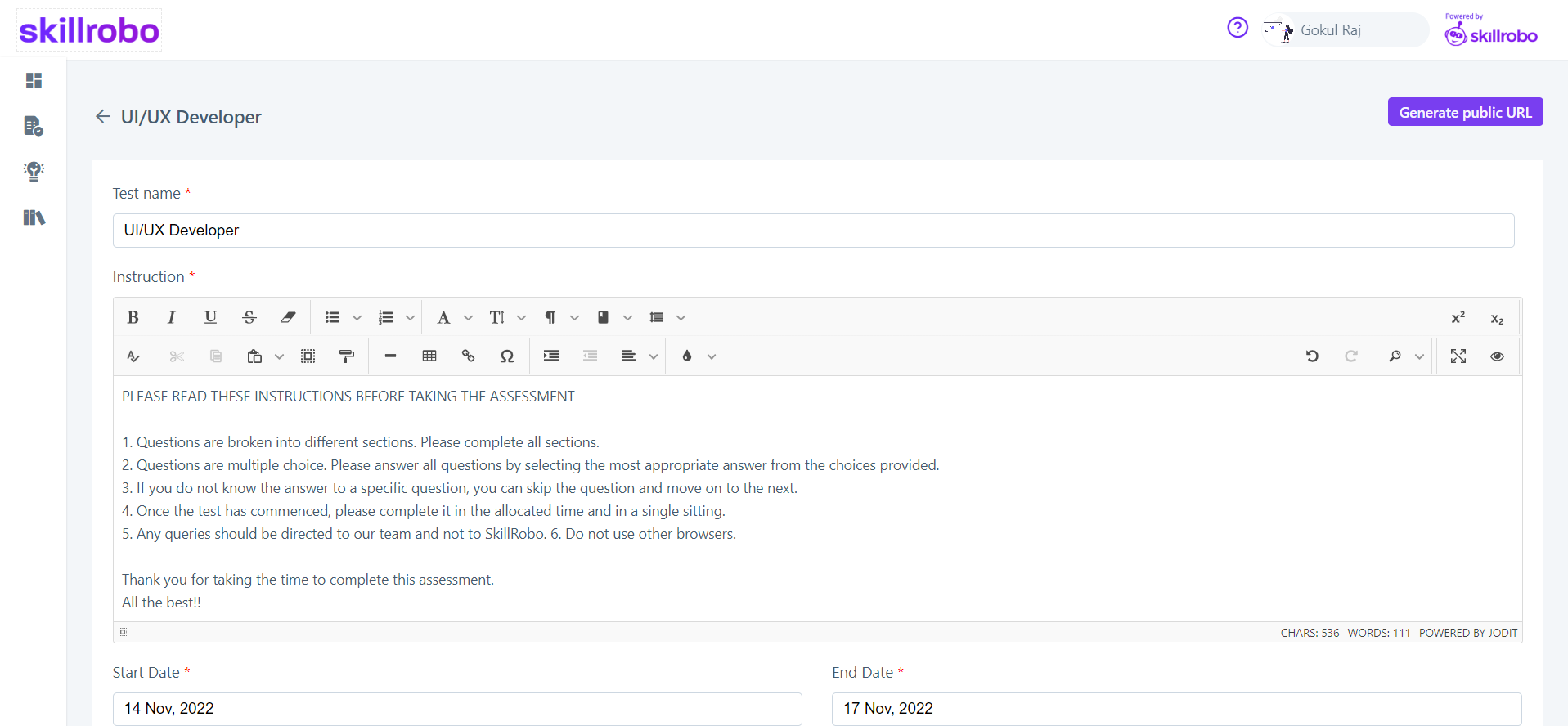
Once you are on the Edit assessment page, the Generate Public URL button is present on the top right-hand corner of the page. Once you click on this button, the URL link will be automatically copied onto your clipboard. This URL can be shared with job applicants, and HR team members, or even embedded on the company’s careers web page.
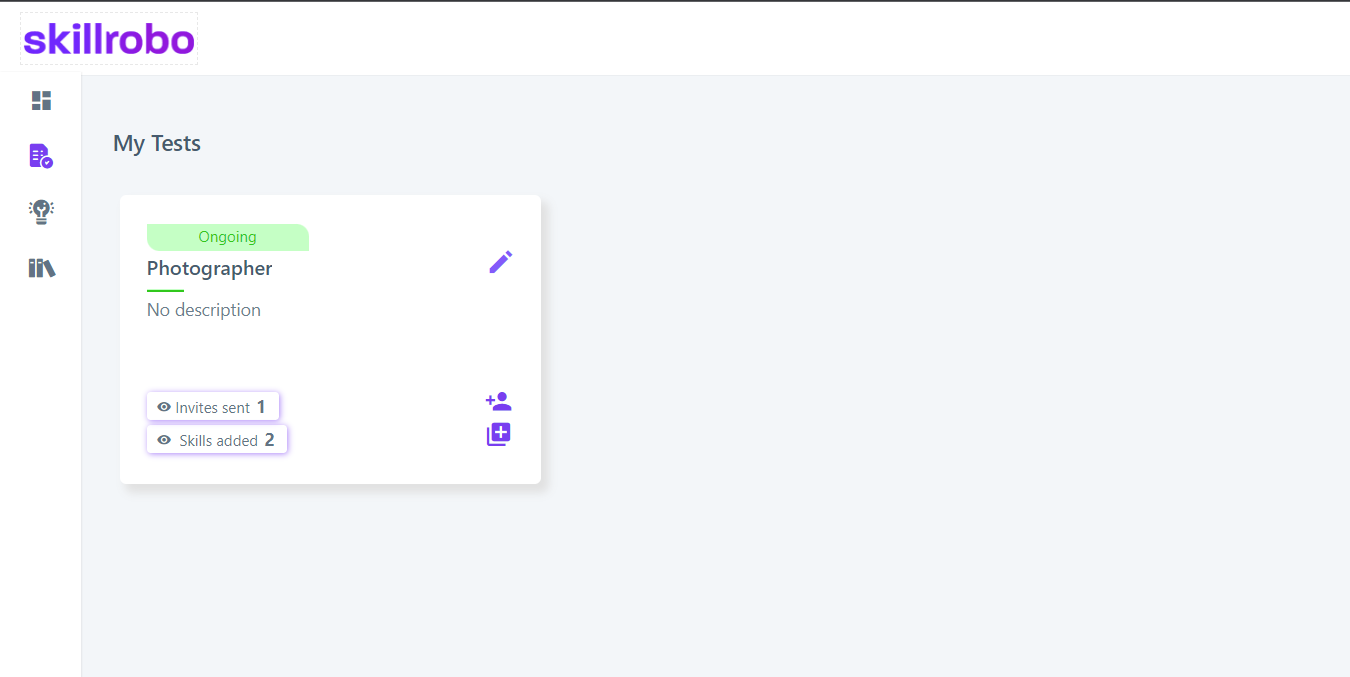
Once the candidate clicks on the URL, a registration page is displayed. The candidate can sign up for the assessment by giving their email address. Once the email address is keyed in, the assessment page opens up for the candidate.
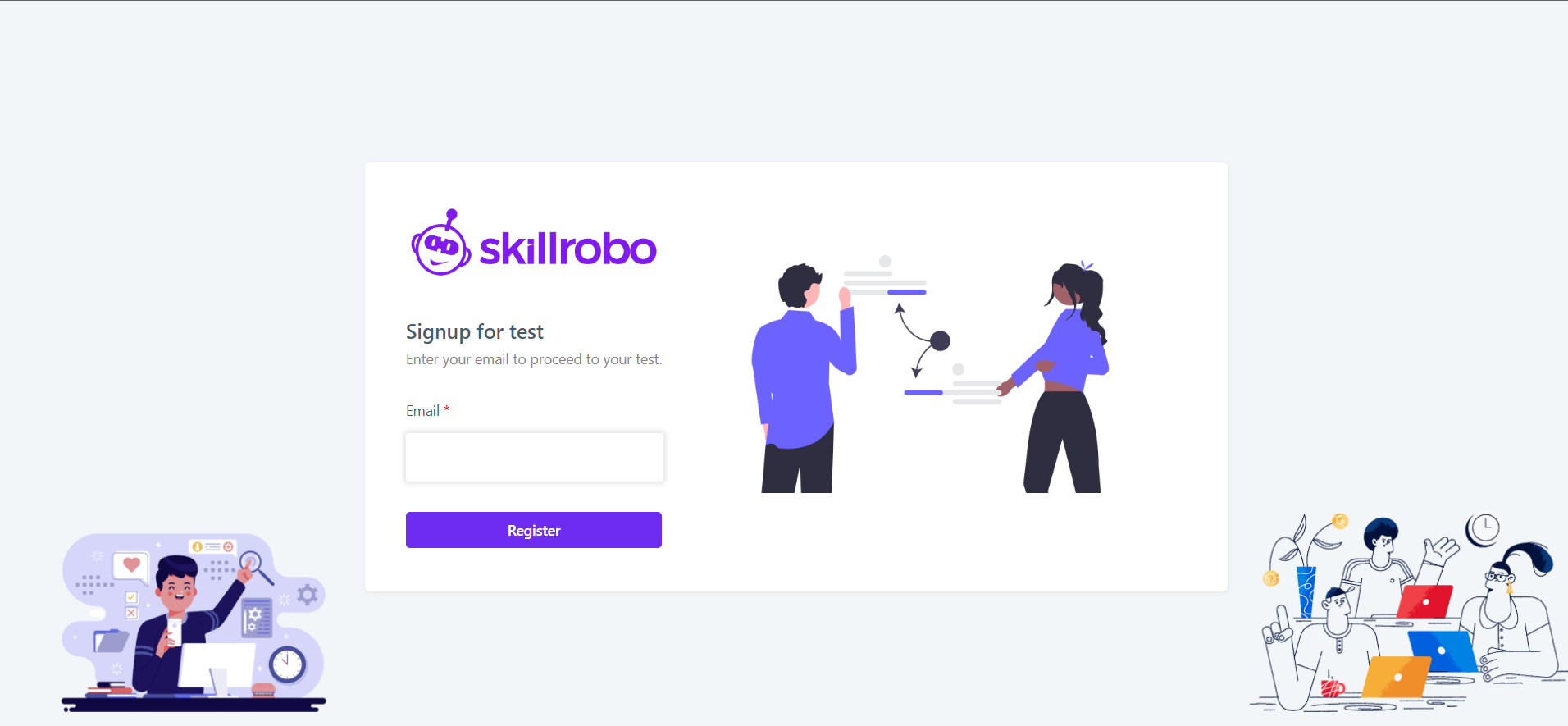
Once the candidate completes the assessment, the HR personnel or the person who shared the URL will be intimated accordingly. The performance reports and analytics will simultaneously be shared with the person who generates the URL via the Skillrobo account as well as an email.
What’s Unique about this feature…..
This new feature in Skillrobo aims at improving the usability of the application. Users can share the URL with prospective hires conveniently via email. The best part is you can share the URL without having to log in to the application.
Recruitment personnel can post the URL on the careers web page, Facebook, Twitter or any other social media platform, which gives prospective candidates a good idea of what is expected out of the role and a quick way to see if they are a good fit for the role.
All the assessments in Skillrobo are available with this new feature immediately. Navigation from the Edit assessment page to the generation of public URLs is a very clear process in the Skillrobo application.
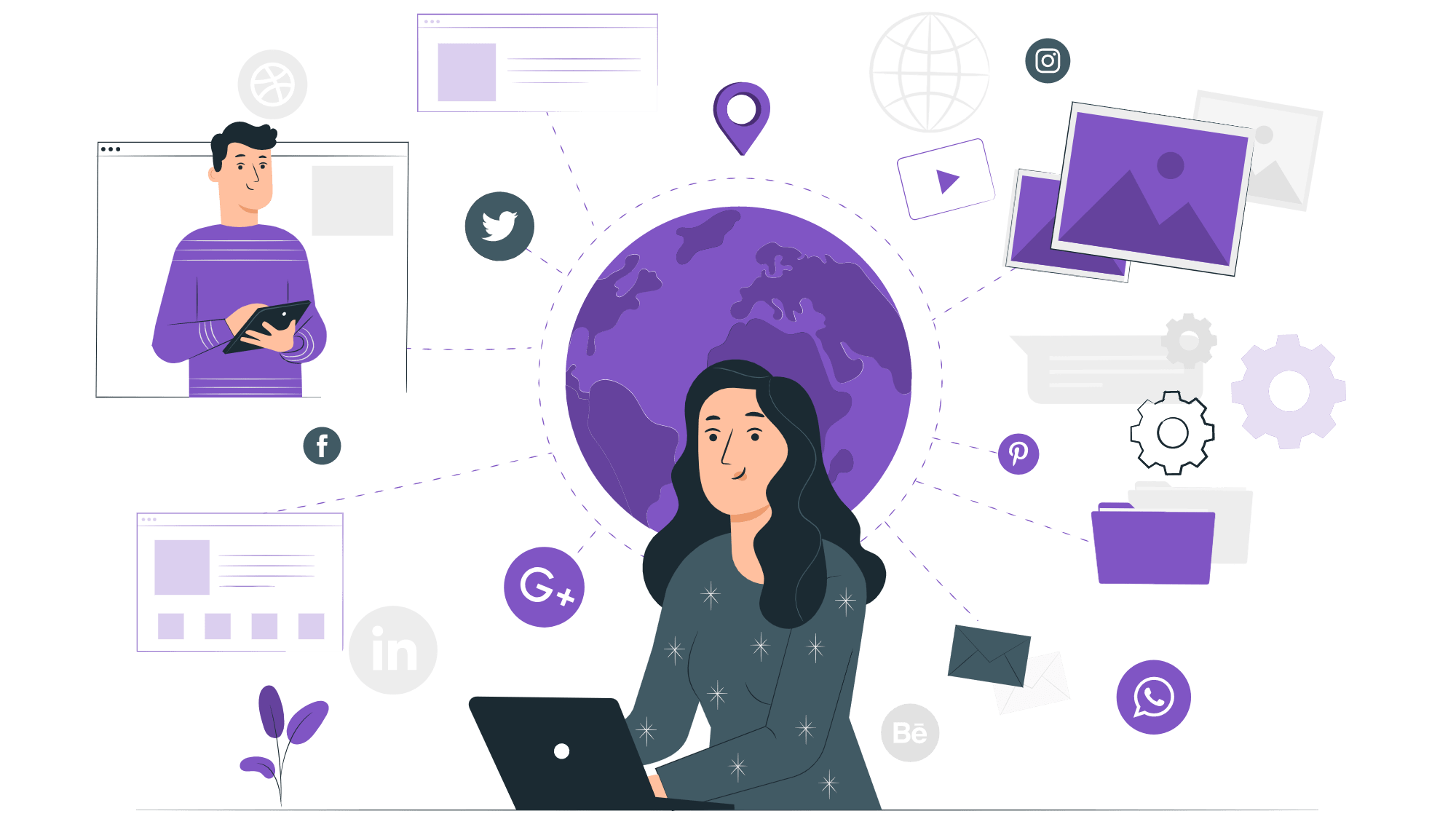
Access to comprehensive pre-employment skill assessments just got easier and more convenient. The new feature introduced in Skillrobo provides access to skill assessments via public URLs. Users can click on the “Generate public URL” button to create a URL for specific assessments. Once a URL is generated, it can be shared with just anyone via email or any other social platform.
Know More about the Public URL feature
Skillrobo is all about simplifying the pre-employment skill assessment process. Driven by the aim to make the pre-employment evaluation process more effective, we have introduced the feature to share assessments via public URLs.
Each assessment in the Skillrobo application comes with a “Generate Public URL” feature. Users can share this URL with job applicants in any online platform or even embed it on the careers web page on their website.
To access this feature, you need to go to the Edit Assessment page for the chosen test. You need to click on the “Edit” icon on the test card to go to the Edit Assessment page.
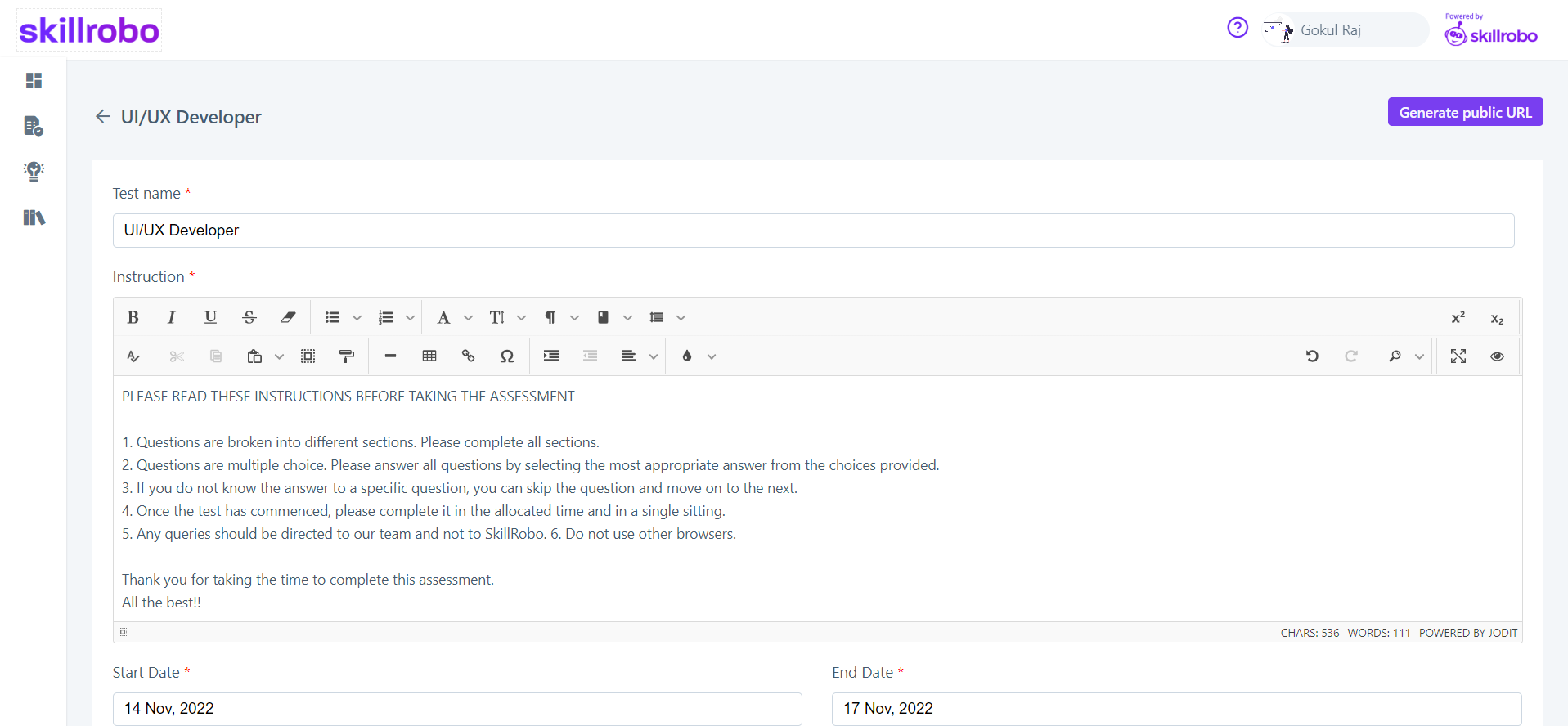
Once you are on the Edit assessment page, the Generate Public URL button is present on the top right-hand corner of the page. Once you click on this button, the URL link will be automatically copied onto your clipboard. This URL can be shared with job applicants, and HR team members, or even embedded on the company’s careers web page.
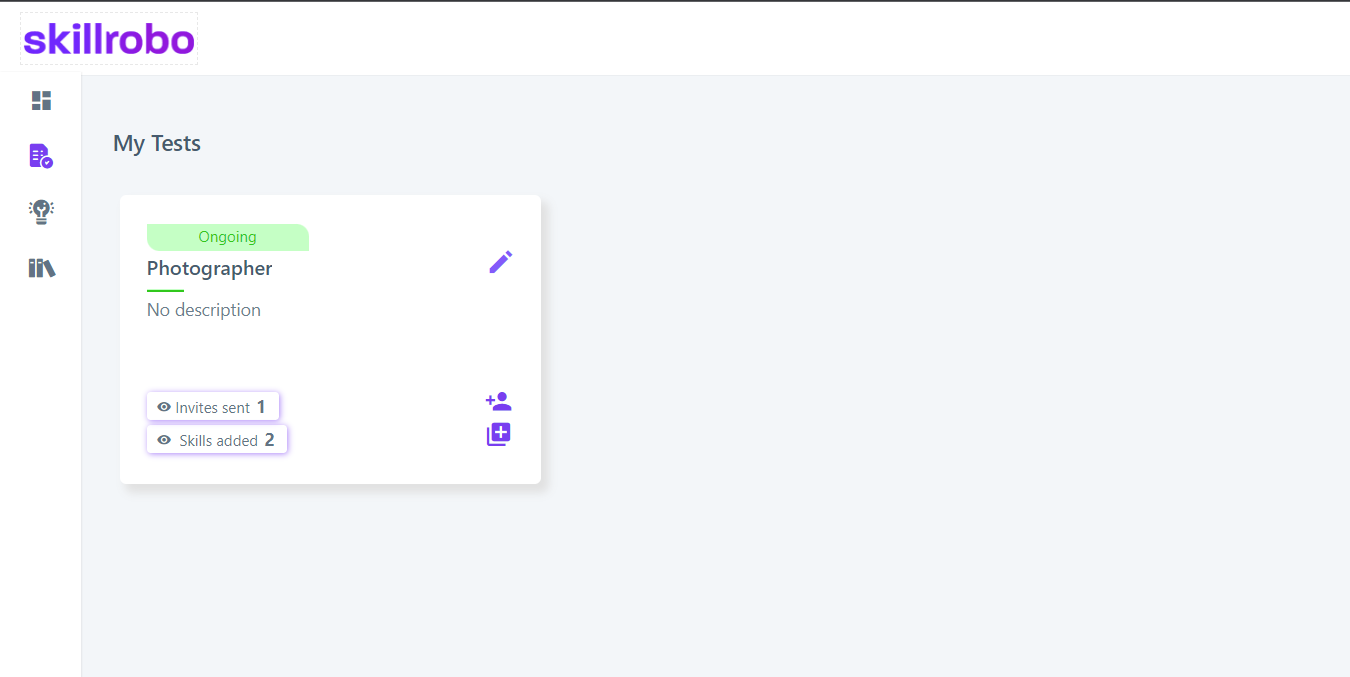
Once the candidate clicks on the URL, a registration page is displayed. The candidate can sign up for the assessment by giving their email address. Once the email address is keyed in, the assessment page opens up for the candidate.
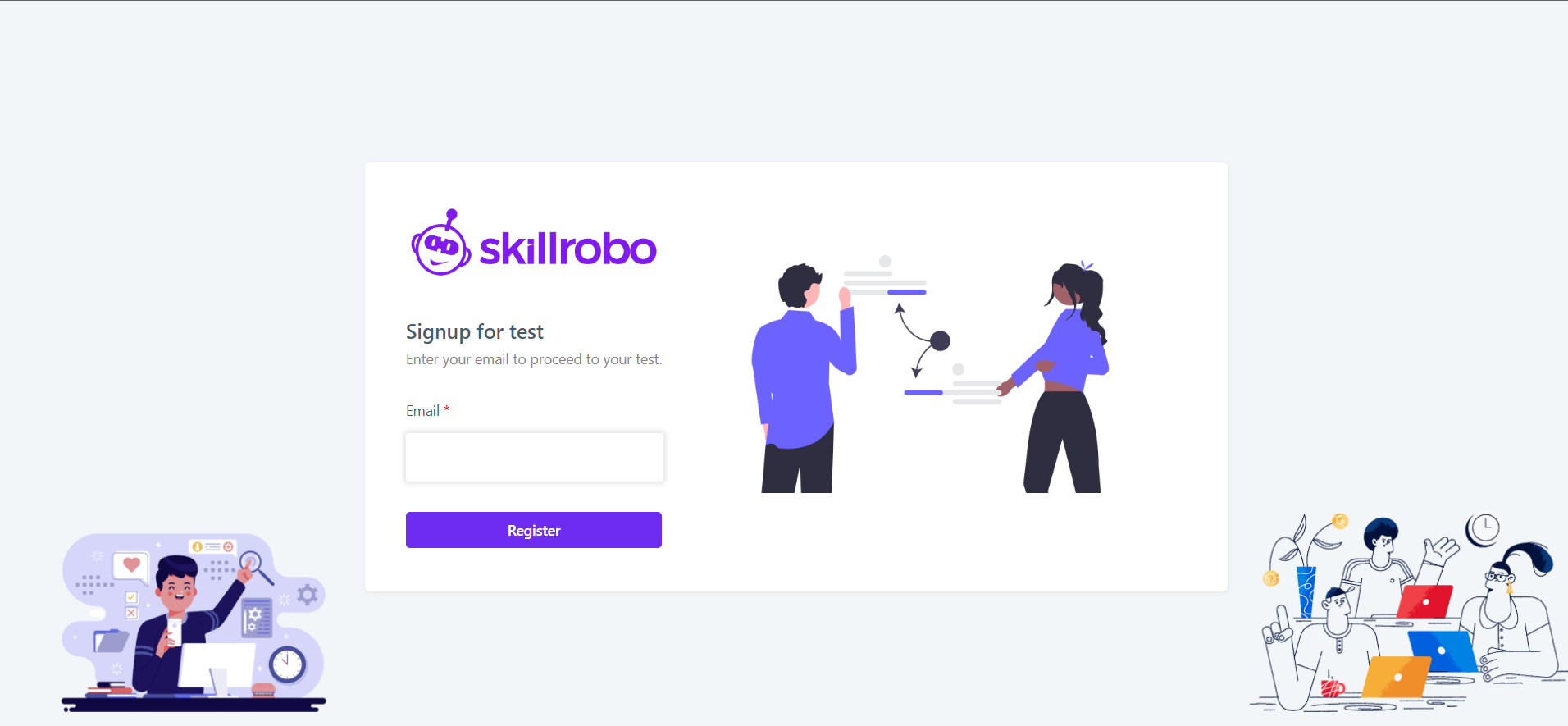
Once the candidate completes the assessment, the HR personnel or the person who shared the URL will be intimated accordingly. The performance reports and analytics will simultaneously be shared with the person who generates the URL via the Skillrobo account as well as an email.
What’s Unique about this feature…..
This new feature in Skillrobo aims at improving the usability of the application. Users can share the URL with prospective hires conveniently via email. The best part is you can share the URL without having to log in to the application.
Recruitment personnel can post the URL on the careers web page, Facebook, Twitter or any other social media platform, which gives prospective candidates a good idea of what is expected out of the role and a quick way to see if they are a good fit for the role.
All the assessments in Skillrobo are available with this new feature immediately. Navigation from the Edit assessment page to the generation of public URLs is a very clear process in the Skillrobo application.