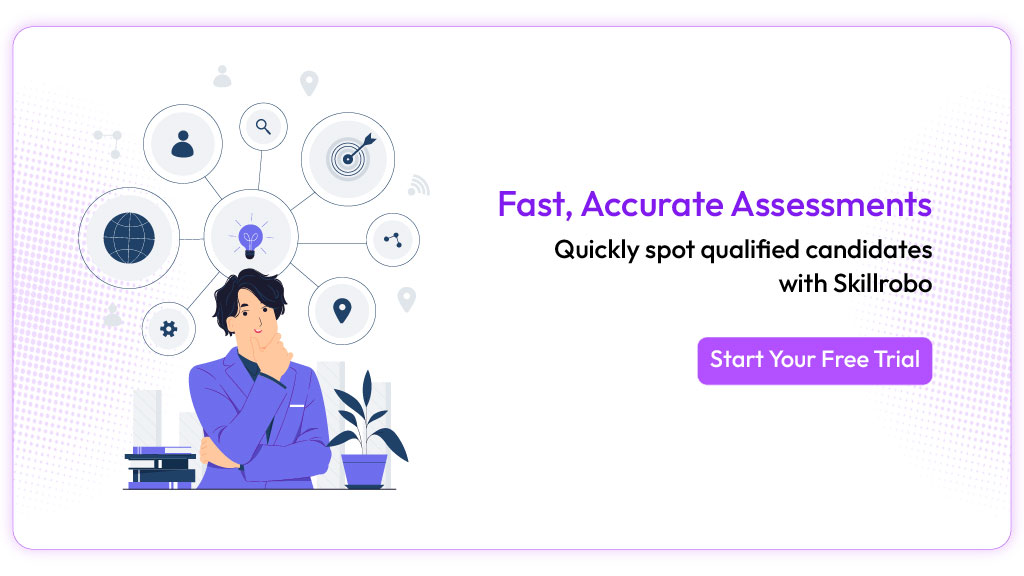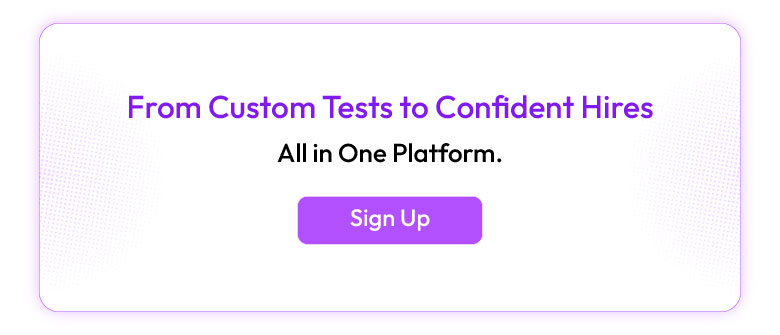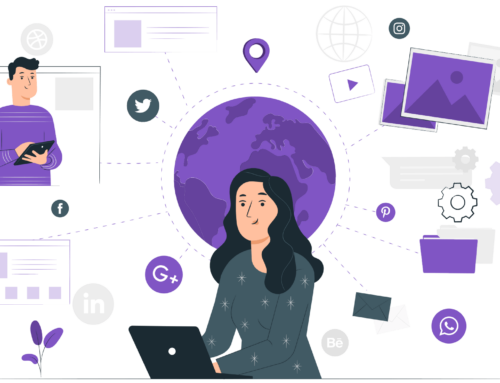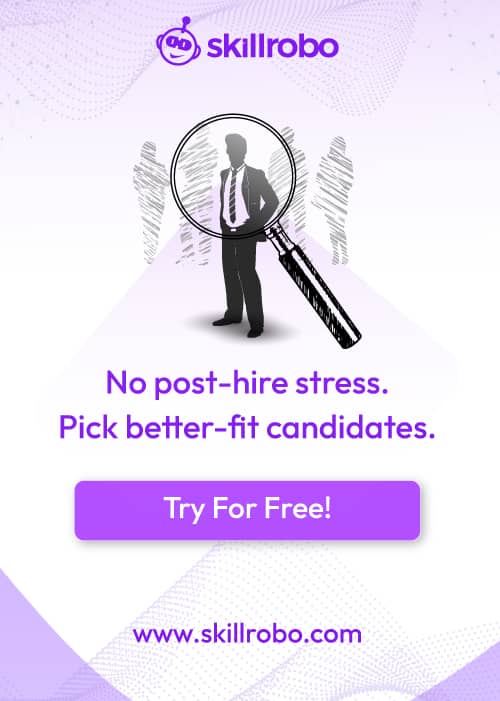Table of Contents
Related articles

Key Takeaways
-
Online proctored exams ensure the security and integrity of remote assessments through real-time or automated monitoring.
-
Different types of proctoring, live, recorded, and AI-based, provide flexibility depending on exam stakes and scale.
-
Online proctoring offers numerous benefits, including accessibility, scalability, cost reduction, enhanced security, and convenience.
-
Successful implementation requires clear candidate communication, robust technology, and strict data privacy standards.
-
Future trends like AI-enhanced monitoring, biometric security, and behavioral analytics will further improve the effectiveness of online proctored exams.
The Rise of Online Proctoring in Modern Assessments
As education, recruitment, and corporate training increasingly move online, the demand for secure, flexible, and credible examination methods has intensified. Traditional in-person exams often face logistical challenges, limited accessibility, and growing concerns over exam security, especially for global candidate pools.
This has led to the rise of online proctored exams, a technology-driven solution that enables remote assessments while ensuring fairness and integrity. Understanding online-proctored-exam-types-and-benefits is essential for any institution or organization that values secure, scalable, and efficient evaluations.
This blog explores the different types of online proctoring, key benefits, practical applications, challenges, and what the future holds for this growing field.
What Are Online Proctored Exams?
An online proctored exam is an internet-based test supervised remotely through live monitoring, recorded footage, or AI-driven systems.
The primary goal is to prevent academic dishonesty, validate candidate identity, and maintain exam integrity.
Key Features:
-
Real-time candidate monitoring via webcam and microphone.
-
Secure browsing environments to block unauthorized websites or tools.
-
AI-powered analysis to detect suspicious behavior patterns.
-
Biometric authentication and identity verification.
Online proctoring allows candidates to complete exams from their homes or remote locations while upholding rigorous assessment standards.
Types of Online Proctoring
Different exams require different levels of monitoring and security depending on their stakes. Organizations can choose among three major types of online proctoring to meet their needs:
1. Live Online Proctoring
In live proctoring, a human invigilator monitors the candidate remotely in real time through a webcam and microphone. The proctor supervises the exam session, watching for any signs of misconduct such as talking, unauthorized materials, or suspicious movements.
Advantages:
-
Immediate Detection: Proctors can intervene instantly if any irregularities are observed.
-
High Trust: Live supervision builds credibility and is ideal for high-stakes or professional certification exams.
Limitations:
-
Internet Dependence: Requires stable, high-speed internet to avoid disruptions during the exam.
-
Scheduling Challenges: Coordinating live proctors across multiple time zones can be complex for global exams.
Example:
Professional examinations like the CPA (Certified Public Accountant) and Bar exams use live online proctoring to ensure strict real-time security and fairness.
2. Recorded Proctoring
In recorded proctoring, the entire exam session—including webcam video, audio, and screen activity—is recorded. Proctors review the footage after the exam to identify any suspicious behavior.
Advantages:
-
Flexible Scheduling: Candidates can complete exams at their convenience.
-
Cost-Effective: Reduces the need for real-time supervision, lowering operational costs.
Limitations:
-
Delayed Review: Violations are only detected after the recording is reviewed.
-
Storage Requirements: Institutions must securely store large volumes of recorded data.
Example:
E-learning platforms and certification programs often use recorded proctoring to support self-paced learning and global accessibility.
3. Automated (AI-Based) Proctoring
Automated proctoring uses artificial intelligence to monitor candidates during exams without human involvement. AI tools analyze behavior patterns, facial movements, audio cues, and screen activity to detect possible cheating attempts.
Advantages:
-
High Scalability: Suitable for exams with thousands of candidates simultaneously.
-
Real-Time Alerts: AI instantly flags suspicious activities for later human review.
Limitations:
-
False Positives: Highly sensitive AI systems may flag normal candidate behavior incorrectly.
-
Candidate Comfort: Some candidates may feel uncomfortable being monitored by AI systems.
Example:
Universities, certification bodies, and large companies use AI-based proctoring to maintain exam integrity for remote, large-scale assessments.
Benefits of Online Proctored Exams
As remote learning, recruitment, and professional certification continue to grow, online proctored exams have become an essential tool for secure and scalable assessments.
Online proctoring offers a wide range of benefits that are reshaping how exams are conducted across education, corporate training, and certification industries. Institutions and organizations are increasingly adopting online proctoring to maintain exam integrity while offering greater flexibility and accessibility to candidates.
1. Flexibility and Accessibility
Candidates can take exams from anywhere, improving accessibility for individuals in remote locations, underserved regions, or different time zones. This flexibility is critical for working professionals, students in rural areas, and international candidates who might otherwise face travel or scheduling barriers.
Example:
Certification bodies like AWS and Microsoft allow candidates worldwide to complete technical certification exams remotely, significantly expanding their global reach.
Why It Matters:
Flexibility removes geographic and logistical barriers, creating more inclusive opportunities and democratizing access to education and certification.
2. Scalability
Institutions and organizations can assess hundreds or even thousands of candidates simultaneously without the physical limitations of traditional test centers. This is particularly valuable for universities with large enrollment numbers, mass hiring drives, or global certification programs.
Example:
Many universities conduct semester-end exams using AI-powered proctoring platforms, efficiently handling large volumes of students while maintaining assessment integrity.
Why It Matters:
Scalability ensures that growing candidate populations can be evaluated quickly and fairly without logistical bottlenecks.
3. Cost Savings
Online proctoring reduces the significant costs associated with traditional exam administration, including venue rental, invigilator staffing, printed materials, and travel expenses for both candidates and staff.
Example:
Corporate training programs have reported saving up to 40% in total costs after transitioning to online proctored assessments instead of hosting in-person exams.
Why It Matters:
Lower costs make frequent testing, upskilling, and continuous certification programs more financially sustainable for organizations of all sizes.
4. Enhanced Security and Integrity
Advanced AI systems and secure browser environments closely monitor candidates’ behavior during exams. Suspicious activities, such as looking away frequently, the presence of unauthorized devices, or background conversations, are automatically flagged for review.
Example:
Leading proctoring platforms instantly detect and log attempts to access other applications or use secondary devices, preserving exam fairness and credibility.
Why It Matters:
Maintaining exam security ensures that qualifications, degrees, and certifications retain their value and public trust.
5. Real-Time Identity Verification
Online proctoring tools offer biometric authentication options like facial recognition, keystroke analysis, and photo ID verification to confirm the candidate’s identity before and during the exam.
Why It Matters:
Robust identity checks prevent impersonation and credential fraud, safeguarding the integrity of remote assessments.
6. Environmental Safety and Health Considerations
Remote proctoring enables candidates to complete exams safely from their homes, significantly reducing travel and large gatherings, important during public health emergencies like the COVID-19 pandemic.
Why It Matters:
Prioritizing candidate health and safety helps organizations maintain operations even during disruptions, while also offering candidates a more comfortable testing environment.
Applications of Online Proctored Exams
As remote education, corporate learning, and digital recruitment continue to grow, online proctoring has become essential across multiple sectors. It allows institutions and organizations to conduct secure assessments without the limitations of physical locations.
By combining real-time monitoring, AI analytics, and strict verification processes, online proctoring ensures exam integrity while offering greater flexibility, scalability, and accessibility for candidates around the world.
1. Academic Examinations
Schools, colleges, and universities use online proctoring to conduct mid-term, final, and entrance exams securely. AI-powered tools help prevent misconduct and ensure fairness even in remote settings.
Example:
The GRE and GMAT introduced online proctored exams during the pandemic, allowing candidates to complete essential admission tests safely from home.
Why It Matters:
It ensures academic continuity and expands opportunities for students worldwide.
2. Corporate Training and Certification
Organizations use online proctoring to certify employee skills in areas like cybersecurity, project management, and compliance. It provides a reliable way to validate knowledge without in-person sessions.
Example:
Financial firms conduct mandatory compliance certifications online using secure proctoring platforms.
Why It Matters:
Remote certifications help companies maintain regulatory standards while saving time and costs.
3. Pre-Employment Testing
Recruiters assess candidates remotely through proctored aptitude tests, coding challenges, and soft-skills evaluations. Online monitoring ensures candidates complete tests fairly.
Example:
Tech companies use AI-proctored coding tests to evaluate programming skills during the hiring process.
Why It Matters:
Online assessments enable companies to screen a broader talent pool efficiently and fairly.
How AI-Based Proctoring Works
AI-based proctoring systems use advanced algorithms to automate the monitoring of online exams, ensuring security, scalability, and efficiency without continuous human supervision.
These systems analyze candidate behavior, environment, and device usage in real time to detect potential misconduct.
Key Features:
-
Facial Recognition:
Confirms the candidate’s identity at login and continuously throughout the exam to prevent impersonation. -
Behavior Analysis:
Monitors body language, frequent eye movements, unusual head movements, and the presence of additional individuals to detect suspicious behavior. -
Background Noise Detection:
Listens for unauthorized conversations, instructions, or noises that may indicate outside assistance, alerting proctors immediately. -
Screen Monitoring:
Tracks browser activity and restricts access to unauthorized websites, applications, or system functions during the exam session.
AI-powered monitoring ensures that exams remain secure, even at large scales, by instantly flagging potential violations for human review. This combination of real-time surveillance and intelligent analysis helps organizations maintain exam integrity while offering candidates a smooth, technology-driven assessment experience.
Challenges and Solutions in Online Proctoring
Despite many benefits, online proctoring faces certain challenges:
1. Privacy Concerns
Candidates may feel uneasy about data collection and monitoring.
Solution:
Organizations must implement transparent privacy policies, encrypt candidate data, and comply with global regulations like GDPR.
2. Technical Glitches
Internet instability or device incompatibility can disrupt exams.
Solution:
Communicate technical requirements to candidates and offer live tech support during assessments.
3. Candidate Anxiety
Some candidates experience stress knowing they are monitored, especially by AI.
Solution:
Offer practice tests to familiarize candidates with the environment and ease anxiety.
Best Practices for Implementing Online Proctored Exams
-
Choose a reputable proctoring provider with proven security protocols.
-
Communicate clear rules, technical requirements, and privacy policies to candidates.
-
Offer trial exams to help candidates adjust to the testing environment.
-
Combine AI-based monitoring with human review to minimize false positives.
-
Protect candidate data with strong encryption and obtain explicit consent for recording.
How Skillrobo Supports Online Proctored Exams
Skillrobo provides an end-to-end solution for secure and efficient online assessments with integrated remote proctoring capabilities.
Key features include:
-
Customizable Assessments: Tailor tests to match specific technical or cognitive skills requirements.
-
AI-Enabled Remote Proctoring: Monitor candidate activity in real-time using AI algorithms and secure browsers.
-
Biometric Authentication: Verify candidate identities with facial recognition and photo ID checks.
-
Detailed Reporting and Analytics: Access real-time performance insights and flagged incidents for quick review.
Skillrobo helps educational institutions, corporations, and certification bodies ensure the credibility, fairness, and scalability of their remote assessments while offering candidates a seamless testing experience.
Future Trends in Online Proctoring
The future of online proctoring will be driven by new technologies:
1. Biometric Authentication
Beyond facial recognition, technologies like fingerprint and voice authentication will enhance candidate verification.
2. Behavioral Analytics
Advanced AI systems will assess cognitive load, emotional responses, and behavior patterns to detect potential misconduct more accurately.
3. Blockchain-Based Certification
Blockchain technology will secure exam records and certification data, creating tamper-proof verification of exam outcomes.
4. Increased Personalization
Adaptive proctoring systems will personalize the monitoring experience to reduce intrusiveness and candidate stress.
Conclusion
The value of online proctored exams lies in their ability to combine flexibility, scalability, security, and cost-effectiveness into a single, powerful solution. Whether for universities, corporations, or certification bodies, remote proctoring ensures that assessments meet the same rigorous standards as traditional in-person exams.
By selecting the right type of proctoring, implementing best practices, and leveraging platforms like Skillrobo, organizations can deliver fair, reliable, and accessible assessments. As the world embraces remote learning and working, online proctored exams will remain essential in shaping the future of education, recruitment, and certification.
Ready to enhance your remote assessment process?
Sign up for a free Skillrobo
FAQs
1. What is an online proctored exam?
An online proctored exam is a remote test where a candidate is monitored in real-time or through AI technology to ensure exam integrity and prevent cheating.
2. What are the different types of online proctoring?
The three types are live proctoring (human monitoring), recorded proctoring (reviewed later), and AI-based automated proctoring.
3. How does AI-based proctoring detect cheating?
AI monitors candidate behavior, environment, and screen activity, flagging suspicious actions like frequent eye movement, multiple faces, or unauthorized browsing.
4. What are the main benefits of online proctored exams?
Key benefits include flexibility, global accessibility, cost savings, scalability, real-time identity verification, and enhanced exam security.
5. What is the future of online proctored exams?
Future trends include biometric authentication, behavioral analytics, blockchain-based certifications, and personalized proctoring experiences.

Key Takeaways
-
Online proctored exams ensure the security and integrity of remote assessments through real-time or automated monitoring.
-
Different types of proctoring, live, recorded, and AI-based, provide flexibility depending on exam stakes and scale.
-
Online proctoring offers numerous benefits, including accessibility, scalability, cost reduction, enhanced security, and convenience.
-
Successful implementation requires clear candidate communication, robust technology, and strict data privacy standards.
-
Future trends like AI-enhanced monitoring, biometric security, and behavioral analytics will further improve the effectiveness of online proctored exams.
The Rise of Online Proctoring in Modern Assessments
As education, recruitment, and corporate training increasingly move online, the demand for secure, flexible, and credible examination methods has intensified. Traditional in-person exams often face logistical challenges, limited accessibility, and growing concerns over exam security, especially for global candidate pools.
This has led to the rise of online proctored exams, a technology-driven solution that enables remote assessments while ensuring fairness and integrity. Understanding online-proctored-exam-types-and-benefits is essential for any institution or organization that values secure, scalable, and efficient evaluations.
This blog explores the different types of online proctoring, key benefits, practical applications, challenges, and what the future holds for this growing field.
What Are Online Proctored Exams?
An online proctored exam is an internet-based test supervised remotely through live monitoring, recorded footage, or AI-driven systems.
The primary goal is to prevent academic dishonesty, validate candidate identity, and maintain exam integrity.
Key Features:
-
Real-time candidate monitoring via webcam and microphone.
-
Secure browsing environments to block unauthorized websites or tools.
-
AI-powered analysis to detect suspicious behavior patterns.
-
Biometric authentication and identity verification.
Online proctoring allows candidates to complete exams from their homes or remote locations while upholding rigorous assessment standards.
Types of Online Proctoring
Different exams require different levels of monitoring and security depending on their stakes. Organizations can choose among three major types of online proctoring to meet their needs:
1. Live Online Proctoring
In live proctoring, a human invigilator monitors the candidate remotely in real time through a webcam and microphone. The proctor supervises the exam session, watching for any signs of misconduct such as talking, unauthorized materials, or suspicious movements.
Advantages:
-
Immediate Detection: Proctors can intervene instantly if any irregularities are observed.
-
High Trust: Live supervision builds credibility and is ideal for high-stakes or professional certification exams.
Limitations:
-
Internet Dependence: Requires stable, high-speed internet to avoid disruptions during the exam.
-
Scheduling Challenges: Coordinating live proctors across multiple time zones can be complex for global exams.
Example:
Professional examinations like the CPA (Certified Public Accountant) and Bar exams use live online proctoring to ensure strict real-time security and fairness.
2. Recorded Proctoring
In recorded proctoring, the entire exam session—including webcam video, audio, and screen activity—is recorded. Proctors review the footage after the exam to identify any suspicious behavior.
Advantages:
-
Flexible Scheduling: Candidates can complete exams at their convenience.
-
Cost-Effective: Reduces the need for real-time supervision, lowering operational costs.
Limitations:
-
Delayed Review: Violations are only detected after the recording is reviewed.
-
Storage Requirements: Institutions must securely store large volumes of recorded data.
Example:
E-learning platforms and certification programs often use recorded proctoring to support self-paced learning and global accessibility.
3. Automated (AI-Based) Proctoring
Automated proctoring uses artificial intelligence to monitor candidates during exams without human involvement. AI tools analyze behavior patterns, facial movements, audio cues, and screen activity to detect possible cheating attempts.
Advantages:
-
High Scalability: Suitable for exams with thousands of candidates simultaneously.
-
Real-Time Alerts: AI instantly flags suspicious activities for later human review.
Limitations:
-
False Positives: Highly sensitive AI systems may flag normal candidate behavior incorrectly.
-
Candidate Comfort: Some candidates may feel uncomfortable being monitored by AI systems.
Example:
Universities, certification bodies, and large companies use AI-based proctoring to maintain exam integrity for remote, large-scale assessments.
Benefits of Online Proctored Exams
As remote learning, recruitment, and professional certification continue to grow, online proctored exams have become an essential tool for secure and scalable assessments.
Online proctoring offers a wide range of benefits that are reshaping how exams are conducted across education, corporate training, and certification industries. Institutions and organizations are increasingly adopting online proctoring to maintain exam integrity while offering greater flexibility and accessibility to candidates.
1. Flexibility and Accessibility
Candidates can take exams from anywhere, improving accessibility for individuals in remote locations, underserved regions, or different time zones. This flexibility is critical for working professionals, students in rural areas, and international candidates who might otherwise face travel or scheduling barriers.
Example:
Certification bodies like AWS and Microsoft allow candidates worldwide to complete technical certification exams remotely, significantly expanding their global reach.
Why It Matters:
Flexibility removes geographic and logistical barriers, creating more inclusive opportunities and democratizing access to education and certification.
2. Scalability
Institutions and organizations can assess hundreds or even thousands of candidates simultaneously without the physical limitations of traditional test centers. This is particularly valuable for universities with large enrollment numbers, mass hiring drives, or global certification programs.
Example:
Many universities conduct semester-end exams using AI-powered proctoring platforms, efficiently handling large volumes of students while maintaining assessment integrity.
Why It Matters:
Scalability ensures that growing candidate populations can be evaluated quickly and fairly without logistical bottlenecks.
3. Cost Savings
Online proctoring reduces the significant costs associated with traditional exam administration, including venue rental, invigilator staffing, printed materials, and travel expenses for both candidates and staff.
Example:
Corporate training programs have reported saving up to 40% in total costs after transitioning to online proctored assessments instead of hosting in-person exams.
Why It Matters:
Lower costs make frequent testing, upskilling, and continuous certification programs more financially sustainable for organizations of all sizes.
4. Enhanced Security and Integrity
Advanced AI systems and secure browser environments closely monitor candidates’ behavior during exams. Suspicious activities, such as looking away frequently, the presence of unauthorized devices, or background conversations, are automatically flagged for review.
Example:
Leading proctoring platforms instantly detect and log attempts to access other applications or use secondary devices, preserving exam fairness and credibility.
Why It Matters:
Maintaining exam security ensures that qualifications, degrees, and certifications retain their value and public trust.
5. Real-Time Identity Verification
Online proctoring tools offer biometric authentication options like facial recognition, keystroke analysis, and photo ID verification to confirm the candidate’s identity before and during the exam.
Why It Matters:
Robust identity checks prevent impersonation and credential fraud, safeguarding the integrity of remote assessments.
6. Environmental Safety and Health Considerations
Remote proctoring enables candidates to complete exams safely from their homes, significantly reducing travel and large gatherings, important during public health emergencies like the COVID-19 pandemic.
Why It Matters:
Prioritizing candidate health and safety helps organizations maintain operations even during disruptions, while also offering candidates a more comfortable testing environment.
Applications of Online Proctored Exams
As remote education, corporate learning, and digital recruitment continue to grow, online proctoring has become essential across multiple sectors. It allows institutions and organizations to conduct secure assessments without the limitations of physical locations.
By combining real-time monitoring, AI analytics, and strict verification processes, online proctoring ensures exam integrity while offering greater flexibility, scalability, and accessibility for candidates around the world.
1. Academic Examinations
Schools, colleges, and universities use online proctoring to conduct mid-term, final, and entrance exams securely. AI-powered tools help prevent misconduct and ensure fairness even in remote settings.
Example:
The GRE and GMAT introduced online proctored exams during the pandemic, allowing candidates to complete essential admission tests safely from home.
Why It Matters:
It ensures academic continuity and expands opportunities for students worldwide.
2. Corporate Training and Certification
Organizations use online proctoring to certify employee skills in areas like cybersecurity, project management, and compliance. It provides a reliable way to validate knowledge without in-person sessions.
Example:
Financial firms conduct mandatory compliance certifications online using secure proctoring platforms.
Why It Matters:
Remote certifications help companies maintain regulatory standards while saving time and costs.
3. Pre-Employment Testing
Recruiters assess candidates remotely through proctored aptitude tests, coding challenges, and soft-skills evaluations. Online monitoring ensures candidates complete tests fairly.
Example:
Tech companies use AI-proctored coding tests to evaluate programming skills during the hiring process.
Why It Matters:
Online assessments enable companies to screen a broader talent pool efficiently and fairly.
How AI-Based Proctoring Works
AI-based proctoring systems use advanced algorithms to automate the monitoring of online exams, ensuring security, scalability, and efficiency without continuous human supervision.
These systems analyze candidate behavior, environment, and device usage in real time to detect potential misconduct.
Key Features:
-
Facial Recognition:
Confirms the candidate’s identity at login and continuously throughout the exam to prevent impersonation. -
Behavior Analysis:
Monitors body language, frequent eye movements, unusual head movements, and the presence of additional individuals to detect suspicious behavior. -
Background Noise Detection:
Listens for unauthorized conversations, instructions, or noises that may indicate outside assistance, alerting proctors immediately. -
Screen Monitoring:
Tracks browser activity and restricts access to unauthorized websites, applications, or system functions during the exam session.
AI-powered monitoring ensures that exams remain secure, even at large scales, by instantly flagging potential violations for human review. This combination of real-time surveillance and intelligent analysis helps organizations maintain exam integrity while offering candidates a smooth, technology-driven assessment experience.
Challenges and Solutions in Online Proctoring
Despite many benefits, online proctoring faces certain challenges:
1. Privacy Concerns
Candidates may feel uneasy about data collection and monitoring.
Solution:
Organizations must implement transparent privacy policies, encrypt candidate data, and comply with global regulations like GDPR.
2. Technical Glitches
Internet instability or device incompatibility can disrupt exams.
Solution:
Communicate technical requirements to candidates and offer live tech support during assessments.
3. Candidate Anxiety
Some candidates experience stress knowing they are monitored, especially by AI.
Solution:
Offer practice tests to familiarize candidates with the environment and ease anxiety.
Best Practices for Implementing Online Proctored Exams
-
Choose a reputable proctoring provider with proven security protocols.
-
Communicate clear rules, technical requirements, and privacy policies to candidates.
-
Offer trial exams to help candidates adjust to the testing environment.
-
Combine AI-based monitoring with human review to minimize false positives.
-
Protect candidate data with strong encryption and obtain explicit consent for recording.
How Skillrobo Supports Online Proctored Exams
Skillrobo provides an end-to-end solution for secure and efficient online assessments with integrated remote proctoring capabilities.
Key features include:
-
Customizable Assessments: Tailor tests to match specific technical or cognitive skills requirements.
-
AI-Enabled Remote Proctoring: Monitor candidate activity in real-time using AI algorithms and secure browsers.
-
Biometric Authentication: Verify candidate identities with facial recognition and photo ID checks.
-
Detailed Reporting and Analytics: Access real-time performance insights and flagged incidents for quick review.
Skillrobo helps educational institutions, corporations, and certification bodies ensure the credibility, fairness, and scalability of their remote assessments while offering candidates a seamless testing experience.
Future Trends in Online Proctoring
The future of online proctoring will be driven by new technologies:
1. Biometric Authentication
Beyond facial recognition, technologies like fingerprint and voice authentication will enhance candidate verification.
2. Behavioral Analytics
Advanced AI systems will assess cognitive load, emotional responses, and behavior patterns to detect potential misconduct more accurately.
3. Blockchain-Based Certification
Blockchain technology will secure exam records and certification data, creating tamper-proof verification of exam outcomes.
4. Increased Personalization
Adaptive proctoring systems will personalize the monitoring experience to reduce intrusiveness and candidate stress.
Conclusion
The value of online proctored exams lies in their ability to combine flexibility, scalability, security, and cost-effectiveness into a single, powerful solution. Whether for universities, corporations, or certification bodies, remote proctoring ensures that assessments meet the same rigorous standards as traditional in-person exams.
By selecting the right type of proctoring, implementing best practices, and leveraging platforms like Skillrobo, organizations can deliver fair, reliable, and accessible assessments. As the world embraces remote learning and working, online proctored exams will remain essential in shaping the future of education, recruitment, and certification.
Ready to enhance your remote assessment process?
Sign up for a free Skillrobo
FAQs
1. What is an online proctored exam?
An online proctored exam is a remote test where a candidate is monitored in real-time or through AI technology to ensure exam integrity and prevent cheating.
2. What are the different types of online proctoring?
The three types are live proctoring (human monitoring), recorded proctoring (reviewed later), and AI-based automated proctoring.
3. How does AI-based proctoring detect cheating?
AI monitors candidate behavior, environment, and screen activity, flagging suspicious actions like frequent eye movement, multiple faces, or unauthorized browsing.
4. What are the main benefits of online proctored exams?
Key benefits include flexibility, global accessibility, cost savings, scalability, real-time identity verification, and enhanced exam security.
5. What is the future of online proctored exams?
Future trends include biometric authentication, behavioral analytics, blockchain-based certifications, and personalized proctoring experiences.